Automated Publishing
PatternStream Software Details
What software and hardware is needed to provide the development and production environment for database publishing with PatternStream®?
The following figure provides an overview of the database publishing process for reference.
Below the figure is a list of software that is utilized in automated publishing. More details on the necessary software: PatternStream, FrameMaker or InDesign, and Acrobat follows below this list.
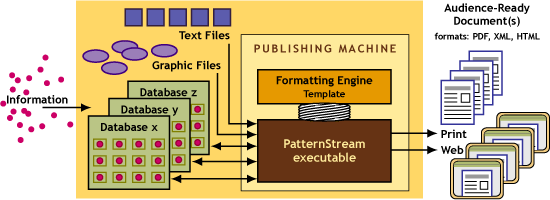
| Database | Graphics | Layout | Automation | Output |
| your company's database: Access®, SQL Server ®, Oracle®, FileMaker® Pro, or other Microsoft's 32-bit ODBC driver for the desired database |
ThumbsPlus (shareware) for batch control of image directories Adobe® Illustrator® for vector art Adobe® Photoshop® for bit-mapped art |
FrameMaker® or InDesign fonts, as needed for designs Adobe Type Manager® Deluxe |
PatternStream® | Adobe® Acrobat® Enfocus PitStop® Professional for pre-press flight-check |
Active Lightning is an authorized retailer for PatternStream and Adobe products.
PatternStream®, a product of Finite Matters Limited [FML]
PatternStream is an object-oriented programming environment. The executables built in this environment perform data-driven composition of professional documents involving sophisticated font handling and graphics. The digital files produced are suitable for high-volume offset printing. Or alternatively, PatternStream executables can produce html, ppml (a type of xml for variable data printing), or xml files.
PatternStream functions on a workstation running the Microsoft ® Windows ® operating system (Windows NT and later). Although processing occurs on a Windows platform, the FrameMaker ® template and FrameMaker output files can reside on a Macintosh ® or UNIX workstation. Utilizing the Mac® operating system in a cross-platform solution provides the publishing advantages of the Mac platform.
A PatternStream information machine does not need extensive network resources. Therefore, a PatternStream information machine can be run frequently, say several times a day. Alternatively, the workstation of a key employee can be set up to execute an information machine on-demand.
Special formatting codes do NOT need to be added to database content. A PatternStream executable connects directly to one or more databases using normal database and operating system resources.
A PatternStream executable uses SQL statements to query the database. Based on the information it retrieves, it executes publishing commands. The end result is a machine-like process that produces digital, pdf [portable document format] or xml documents with no human intervention. Pdf documents can be viewed on the web or printed on any print device, including an offset press. Offset printing requires sophisticated support for color separations, trapping, etc., so offset print capability is significant.
PatternStream provides complete flexibility for elements of document design. It has a robust capability to supply the variability needed for publishing characteristics such as the position of elements on a page, font size, line widths, table formats, etc. Yet PatternStream also offers consistency and standardization for the development of the software itself.
The PatternStream development environment has a graphical user interface that provides a map of the processing logic. Standard objects and properties are supported. Format properties are selected from drop down menus that are built with information from the FrameMaker template. Built-in features prevent conflicts in hierarchy.
A single information machine can output multiple documents and multiple pages depending on the design and business needs of the client. A PatternStream executable can conditionally use different templates to produce different layout formats for the same information. Visit the Portfolio Gallery for specific examples.
A PatternStream executable includes the following features:
• rapid development of database publishing solution
• one set of information sources for multiple publications
• independent of a particular type or version of database software
• rich formatting capability for tables, images, multi-column text, side-heads,
paragraph definitions, color definitions, bullet styles, and callouts
• proven object-oriented technology with successful implementations over 8 years
• connects to and publishes from any OCBC and SQL compliant database
• connects to multiple data sources simultaneously
• binds the results of SQL queries to internal variable objects
• binds constant values to internal variable objects
• able to define nested queries
• able to utilize SQL functions
• directly interfaces with FrameMaker template for style definitions
• able to place markers where needed for indexing or cross referencing
• able to place objects anywhere on a page
• supports simple and complex table structures
• supports dynamic formatting according to user-specified rules
• can import, place, and scale graphics as desired
• selects master pages or templates based on query results
• has a graphical user interface that provides full control
• rich condition processing that can be driven by query results
• supports import and export of pattern segments
• can execute simple math functions on internal variables
• can perform complex transformations on internal variables
The PatternStream user manual, with images of the user interface provides even more details: PatternStream User Manual (3 Meg). The demo version of PatternStream provides some sample databases and applications so that you can get a feel for the user interface and the application's capabilities. This demo version of PatternStream can be downloaded from Finite Matters web site: PatternStream download page.
PatternStream-Related Software Costs
Each computer workstation (Windows® client) that is set up to run PatternStream automation requires purchase and installation of the following software licenses: either Premier or Runtime PatternStream®, FrameMaker®, Adobe® Acrobat®, and any font families used in the design.Pricing for PatternStream is withheld from this site per the manufacturer's instructions. Pricing is available, however, upon request. Aside from the cost of a PatternStream license, the retail cost of other software runs about $1,200. This software is a one-time cost (aside form any annual maintenance contracts purchased, which are optional). Once a PC is set up with this software, any publishing machine can be run at will.
Examples
The catalog project for Cox Hardware + Lumber (2002) which is featured in the Portfolio Gallery cost around $16,000 including cost of development and runtime PatternStream. The catalog project for Outdoor Interactive (2003), also described in the Portfolio Gallery cost $17,000 for development and runtime PatternStream. A catalog project for Hanneke Hardware (2006) cost approx. $15,000 for development and supporting software (the ODBC driver for their database involved additional cost).Quote
| "Time savings and cost savings, etc? Time and cost for me to produce a catalog using PatternStream versus the previous method isn't an issue of time and money. Before, I couldn't do the job; with PatternStream, I get the job done. It’s no catalog versus catalog, no tool versus good tool, mow your grass with your teeth versus mow with a 6HP John Deere." | — Chuck Tyler Systems Specialist Hydraulic Supply Company |
FrameMaker®, a product of Adobe® Systems, Inc.
FrameMaker provides all the functionality that one would expect from a high-end desktop publishing application such as QuarkXpress®, InDesign®, or PageMaker®. Additionally, FrameMaker provides the following features: • special management and control for long document publishing
• special control and functionality for book publishing
• binds constant values to internal variable objects
• cross-referencing and indexing via markers
• supports hyperlinks and pdf file bookmarks
• produces table of contents and index automatically
• rich table formatting capability including table styles
• supports side-head paragraph formatting
• can automatically number sections, paragraphs, figures, etc.
• has multiple filters and converters to output file types: ps, pdf, html, xml, doc
An Adobe document provides more information: FrameMaker brochure (1.6 MB), also FrameMaker and XML (66 KB).
Acrobat®, a product of Adobe® Systems, Inc.
Acrobat is a software application for creating and manipulating pdf files. Most people are familiar with the free application Acrobat Reader which provides primarily the ability to view and print pdf files. The full version of Acrobat provides more utility as noted below. It is a commonly held belief that pdf files cannot be modified, but if a user has the appropriate security clearance and the full version of Acrobat, then edits are possible. The sub-applications, Acrobat Reader and Acrobat Distiller are included as part of full Acrobat.Acrobat provides the following features:
• limited text edits
• page delete
• page import
• page crop
• page rotate
• text search
• comments and (digital) mark-up
• security: several layers of functionality can be turned off for other users
• supports 128 bit RC4 encryption
• form fields can be added
• data from pdf forms can be automatically delivered to a database
• digital signatures
• has filters/converters to output file types:: RTF, JPEG, PNG, or TIFF.
The Adobe website for Acrobat provides an introduction in Flash and more information. Acrobat is available as follows:
Acrobat Reader (free) standard plug-in to current browsers,
ability to view pdf files only
Acrobat 6.0 Standard ($299) all the features above
Acrobat 6.0 Professional ($449) all the features above plus
additional tools and utility
Acrobat 6.0 Elements ($28-$25 per seat) 1000 seat minimum, converts documents
of about any file type to pdf
Consult the Adobe product matrix to compare features. Pricing for Acrobat Elements is provided under the Adobe® Open Options volume software licensing program; a business will usually choose the TLP program unless it projects purchases worth over 1000 points of Adobe products during the next 2 years. The Adobe TLP discount program works like this. Each product corresponds to some number of points (for chart of points, click here). The total number of points for the current order determines the size of the discount.
Another PatternStream Fact
PatternStream was not designed by a committee. PatternStream was designed by one brilliant man, Tony Luca. |
About Tony LucaTony received his bachelor’s degree from Steven’s Institute of Technology in Hoboken, NJ. He went on to get two master’s degrees from Purdue: Mathematics and Geophysics. In subsequent years, he supported himself as a contractor and became involved in a project for a nuclear power plant. The emergency operating procedures were managed and published from a database, yet the method for doing so was problematic. Tony, with Ben Slone (President of Finite Matters Limited), developed a solution that published the operating procedures from the database using FrameMaker. This provided the seminal experience for Tony to design and create PatternSteam. He — with input and assistance from his associates at Finite Matters Limited — has spent the last fifteen years developing PatternStream into the reliable product that it is today. |
PatternStream is a registered trademark of Finite Matters Limited in the United States. Adobe, the Adobe logo, FrameMaker, Acrobat, Acrobat Reader, InDesign, GoLive, and Photoshop are either registered trademarks or trademarks of Adobe Systems Incorporated in the United States and/or other countries. Apple, the Apple logo, Macintosh, Mac, Mac OS X, the QuickTime logo and AppleScript are registered trademarks of Apple Computer Incorporated in the United States and/or other countries. QuickTime is a trademark of Apple Computer Inc. Windows, Windows NT, Office, Office Professional, Access, Word, Excel, PowerPoint, Publisher, FrontPage Outlook, and SQL Server are either registered trademarks or trademarks of Microsoft Corporation in the United States and/or other countries. Oracle is a registered trademark of Oracle Corporation in the United States and other countries. FileMaker is a registered trademark of FileMaker Inc. FileMaker Inc is a subsidiary of Apple Computer Inc. All other trademarks are the property of their respective owners.
