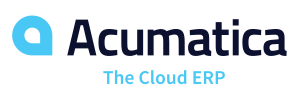Your shopping cart is currently empty. This is the topic Named: emptycarttext. You edit this in the ADMIN site.
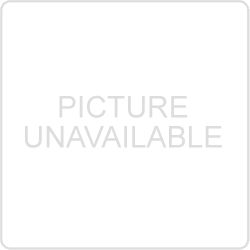
Active Scroll
SKU:
ADNS-AScroll
Have you noticed how Facebook, Google images, Twitter and iPhone have done away with paging?
After a page or so of content, there is either:
- a link to "Show More"; when a user clicks on the link, then more content is revealed, or
- a small pause while more content is loaded for the user to "Scroll Down."
Smart Scroll offers this functionality for AspDotNetStorefront. Now, you can customize your online store to adopt this preferred user-interface technique. Do away with the old and slow paging process with the new Ajax-Powered Smart Scroll.
You can customize Smart Scroll via Application Configuration settings [AppConfig] in the Admin part of AspDotNetStorefront. Following are the opportunities to customize Smart Scroll with AppConfig settings:
- Specify the type of behavior you want: "Show More" or "Scroll Down."
- For "Show More", determine if you want to offer an option to "View All;" the "View All" link will load all remaining content; the "Show More" link will load just the next group of items.
- Which entities you want to use Smart Scroll with.
The size of each group to successively reveal is determined by the page size for the given entity.
Active Scroll Benefits:
- Promotes sales by keeping visitors engaged
- Reduces time spent waiting for page loads
- User decides how much content he/she wants to see
- Initial page load goes faster with minimal content
- If user wants more, then click or scroll quickly loads more products
Active Scroll Benefits:
- Works for all entity pages (categories, depts., etc.)
- Ajax-powered, no source code required
- No DB structure changes required
- Customize Smart Scroll with Application Configuration settings
Buy Your Copy Today